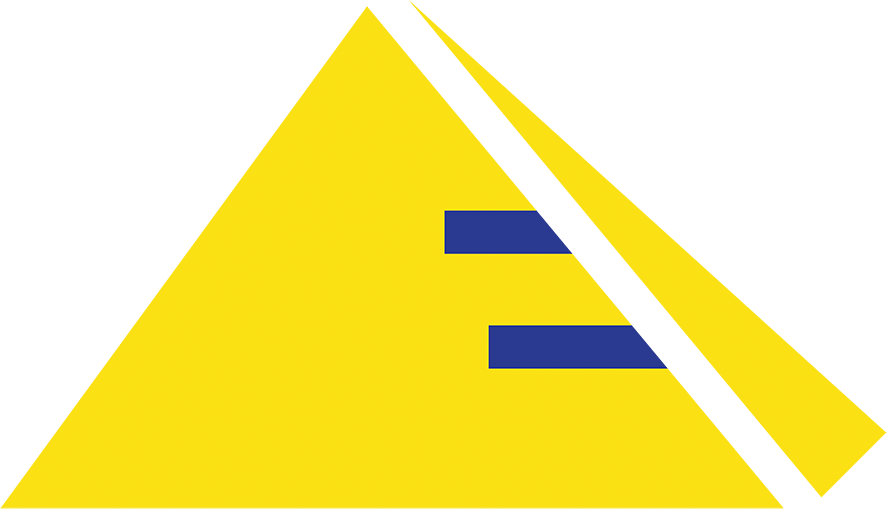How to Make Your Own Spelling Lists On Spelling Stars
Make Your Own Spelling Lists
Learn how to make your own spelling list with this helpful tutorial. Spelling Stars is the best way to create differentiated spelling lists for your students.
How To Make Your Own Spelling Lists
How To Make a Custom Spelling List
Step 1
- Login to your teacher account
- Click on Manage Lists > Add / Edit / Delete Custom Lists
Step 2
- Name your list and give it an optional description. Then click on the ADD LIST button.
Step 3
- Check the box for the appropriate word type: basic, challenge or super challenge. Enter a word or practice sentence. Then click on the ADD WORDS button. Repeat until your list is added.
Important Note:
- The word types you assign are important. The types match STUDENT LIST LEVELS. So, if you assign a student as getting only basic words, they will only see the words that you have entered as basic.
Differentiated Spelling Lists
- If you have three groups of students, you can easily provide their own spelling words. There are two ways to handle groups.
- Create overlapping spelling lists that build on one another. For example, all students get basic words - group 1, then group 2 gets a few more (challenge), and then group 3 gets basic, challenge and also the super challenge words.
- Create three completely different lists by adding words to group 1 as basic, group 2 as challenge and group 3 as super challenge.
- One list serves three groups! What if you have more than three groups in your class?
More Than Three Learning Groups of Students in Your Class
Examples:
- If you have more than three groups in your class, you will want to manage additional accounts.
- Ms. Jones teaches 3rd, 4th and 5th grades. She will want three teacher accounts so that she can easily manage each class.
- Mr. Smith teaches students of many different abilities. He has been put them into six groups. He will want two teacher accounts.
- Bulk Orders: If you need multiple accounts, you might qualify for a discount. Email us at [email protected] for details.